The Graphical User Interface
The BrowserBruter has a Graphical User Interface as well which can be used using --gui switch -
GUI:
--gui Use this switch to run Browser Bruter in GUI
python3 BrowserBruter.py --gui

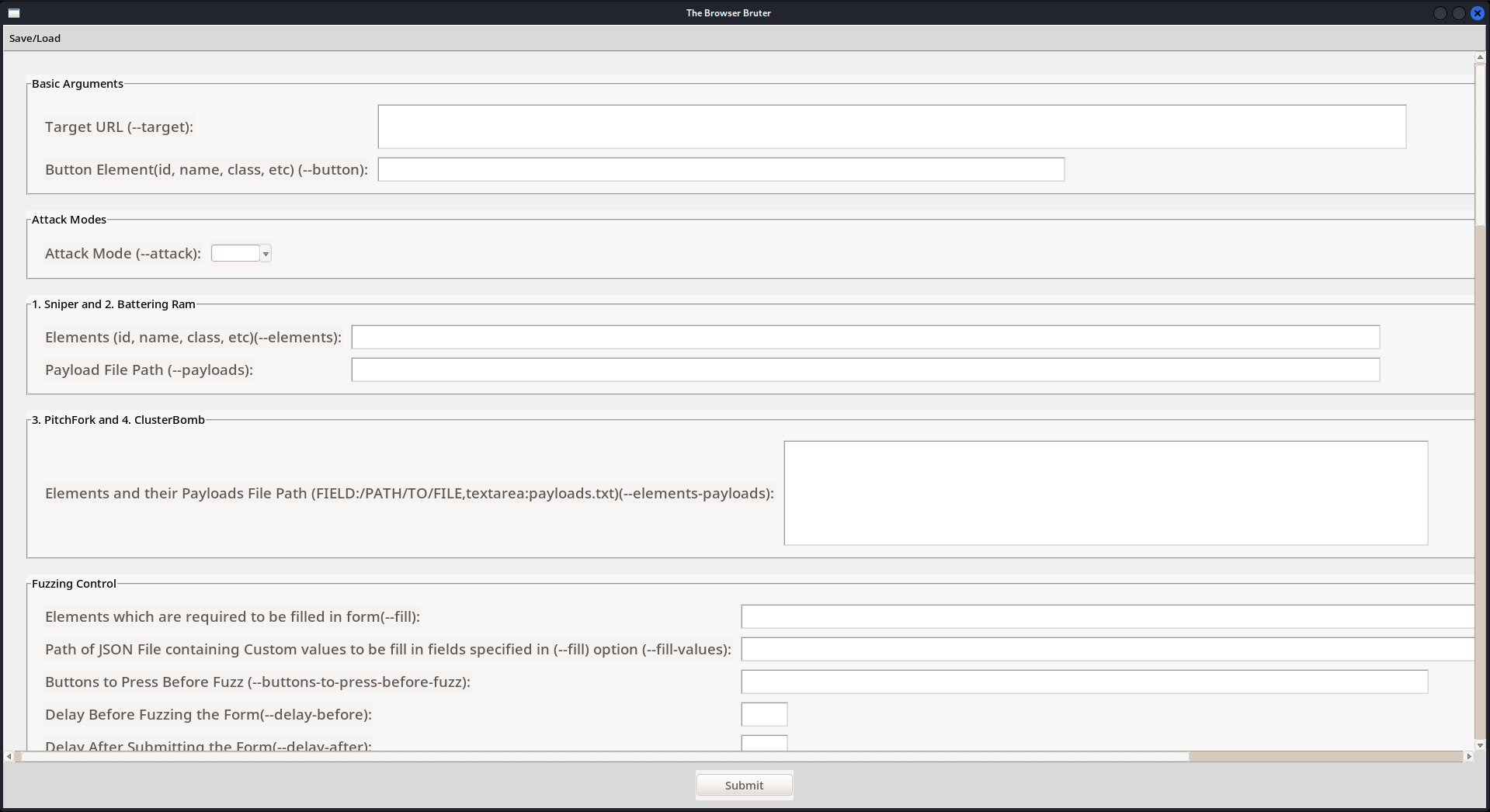
This GUI windows provides easy to use and flexible option for providing required arguments and options for Browser Bruter.
It contains all fields and switches with their description.
Project Saving and Loading Options Configs
In GUI menu of the BrowserBruter, the option to Save & Load the configs (Switches, Arguments) provided to Browser Bruter can be saved in JSON file which can later be loaded, This allows users to quickly run previously save commands.
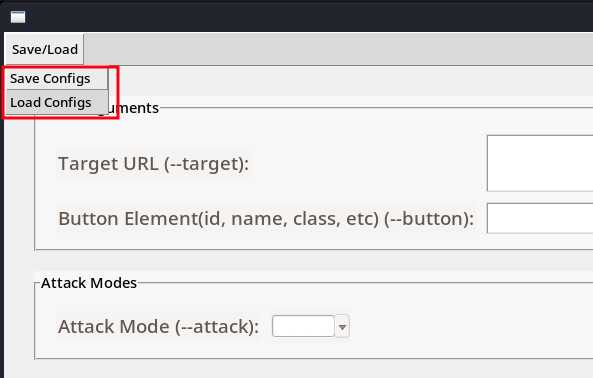
For Example, Here I ran the Browser Bruter using following command:
python3 BrowserBruter.py --elements ip --button Submit --payloads payloads.txt --target http://localhost/vulnerabilities/exec/ --cookie PHPSESSID:jtq7r9fbgf90h2qm9915qk6551,security:low --force-cookie --remove-session --attack 1
Now, I want to again run the following command but don't want to write it again as it will be much more effort, So what I can do is save above options and arguments in to JSON file using Browser Bruter GUI as follows:
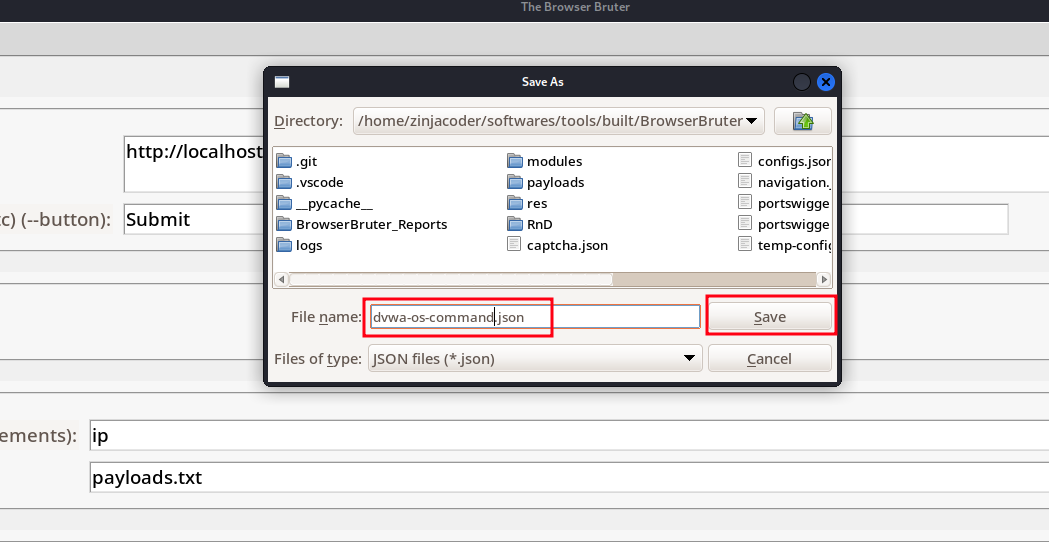
And later this file can be used to quickly load the configuration and options back in Browser Bruter GUI.
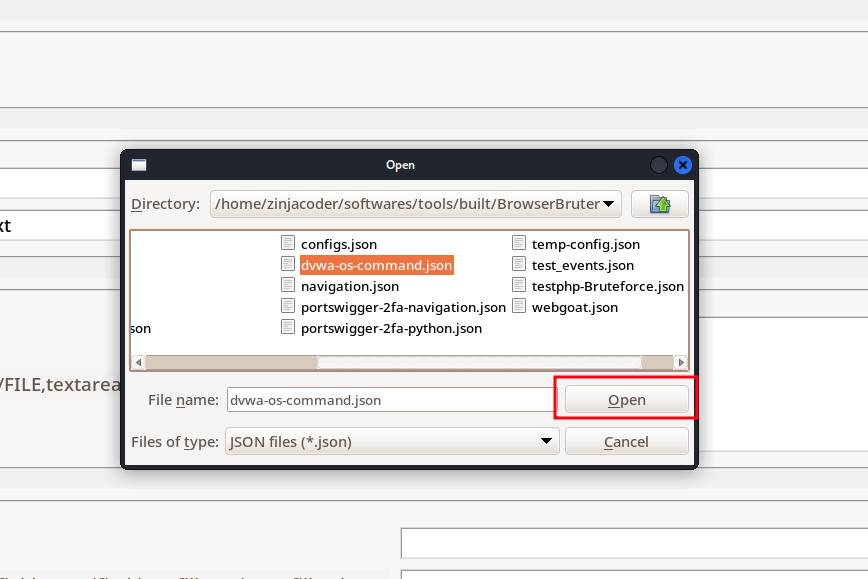
Move on to the next section to learn about how to fuzz various different elements.