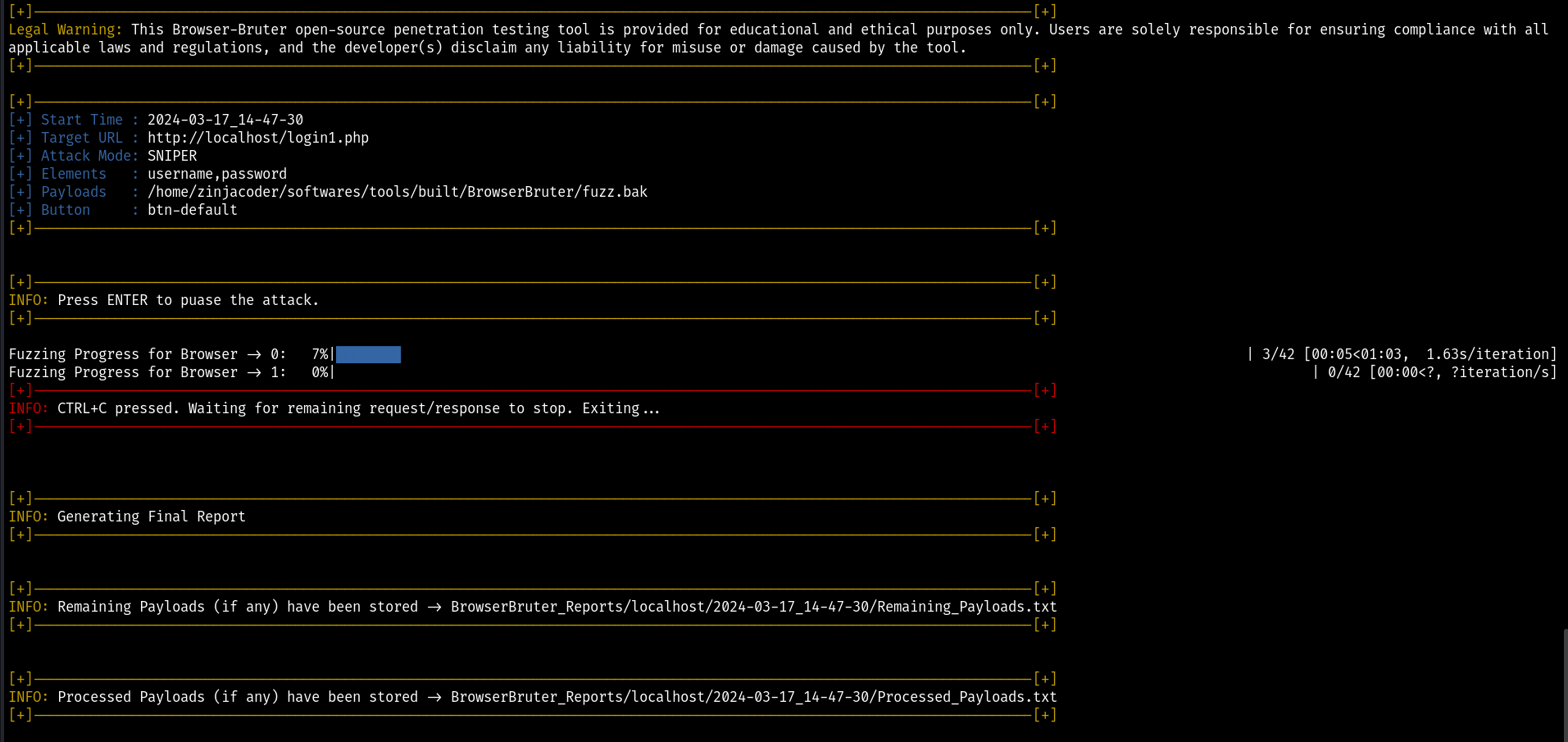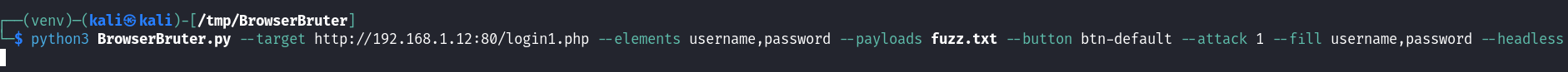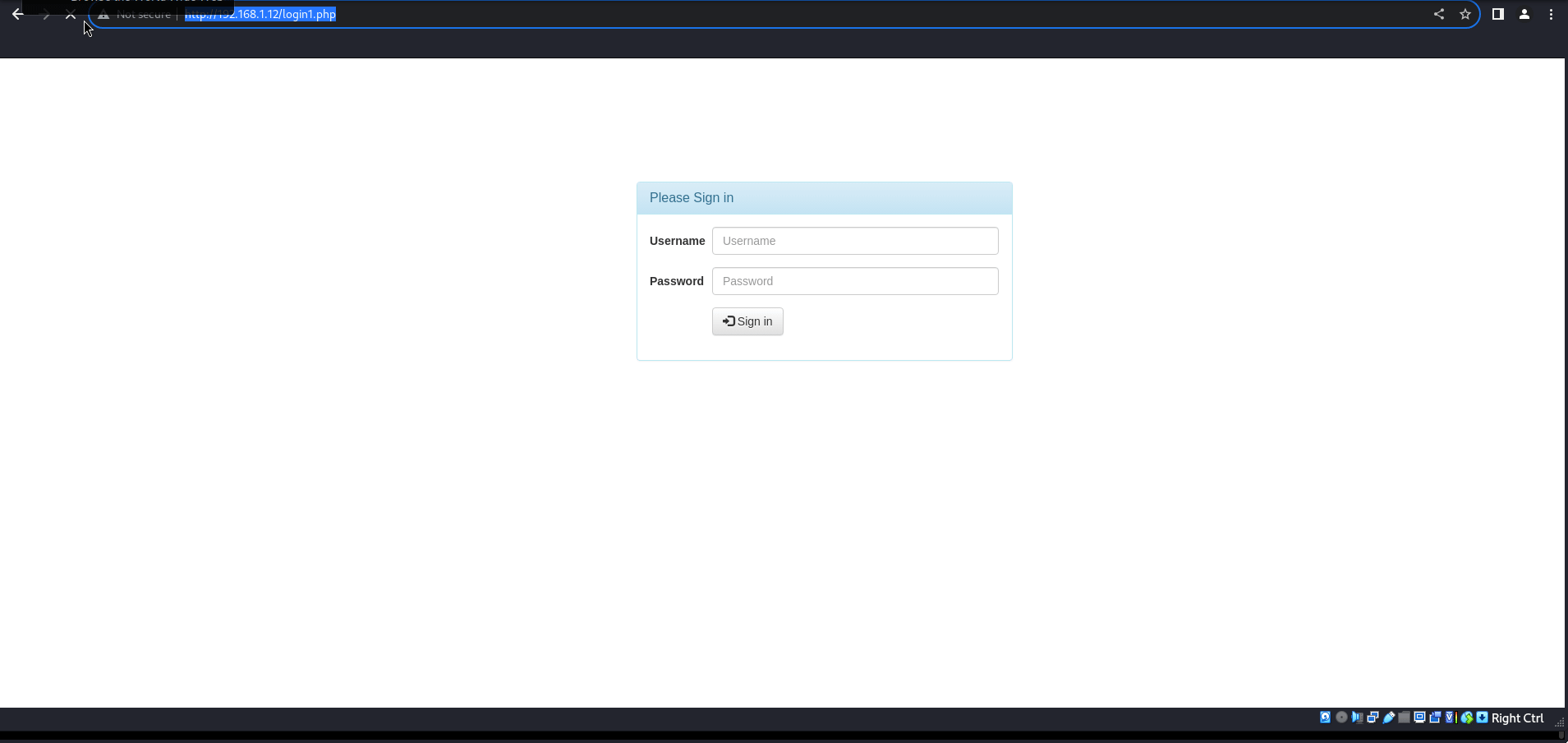Setup & Installation
Download
Download latest release from here.
Requirements
- Tested using python3.11
- Requires following python packages:
Tested on latest version (as of March 2024) of each package.
Using PIP
Install the required packages using -
pip3 install -r requirements.txt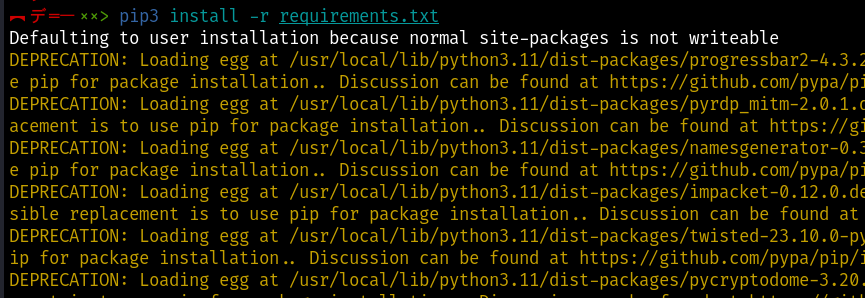
If you get errors even after installing the packages, re-run the above command as follows -
pip3 install -U -r requirements.txtto upgrade the existing packages.
Run The BrowserBruter.
Using Virtual Environment - venv
If you are facing any issue while installing the BrowserBruter using pip. You can setup the BrowserBruter with venv too. Setting up BrowserBruter with venv is straight-forward process.
First install the
venusing following command -sudo apt install python3.11-venv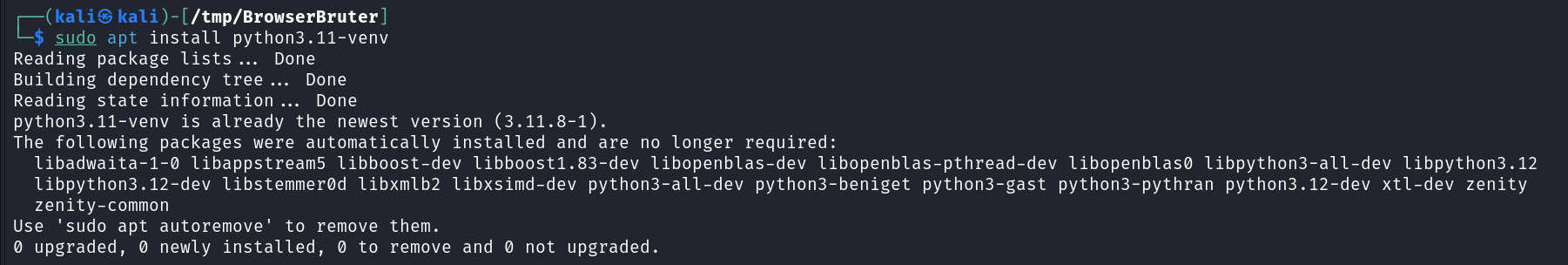
If you get following error
Package 'python3.11-venv' has no installation candidate, run following command -sudo apt update -y && sudo apt upgrade -yand try again.If you still getting the errors, run following command -
sudo apt install python3-virtualenvFor any strange reason, If you still can not install the venv package, you can manually download it from here, then install it using
sudo apt install ./downloaded-package.debWe need to install this only once.
Then navigate inside the BrowserBruter directory and run following command -
python3 -m venv venv- We need to run this command only once.
Activate the virtual environment using following -
source venv/bin/activateInstall the required packages using following command -
pip3 install -r requirements.txtWe need to install packages only once.
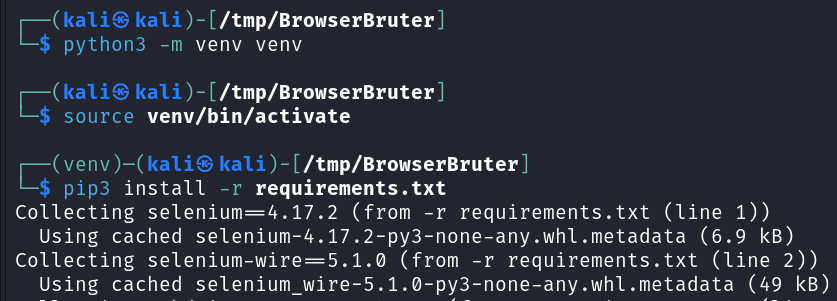
Use The BrowserBruter tool
Get out of the virtual environment using -
deactivate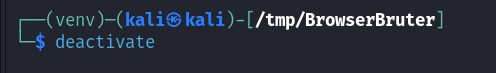
Use
deactivateto get out of the virtual environment.Now to re-run the tool - repeat step 3, step 5 and step 6.
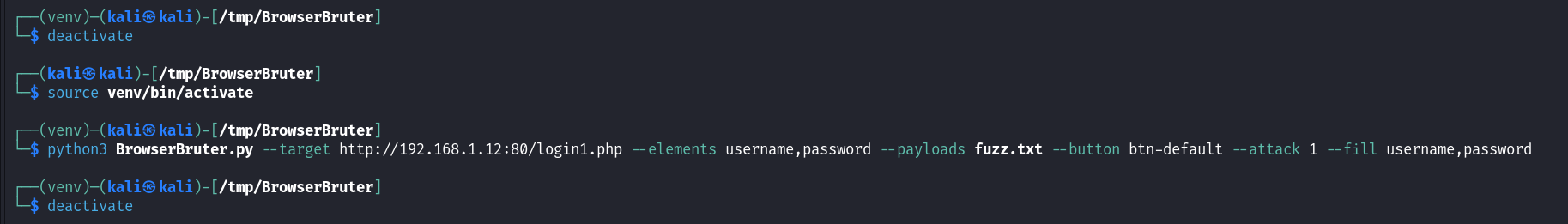
Note: Above installation is done on Latest Kali 2024.1 fresh installations.
TroubleShooting
Getting "ModuleNotFoundError: No module named 'tkinter'" while running
pip3 install -r requirements.txt-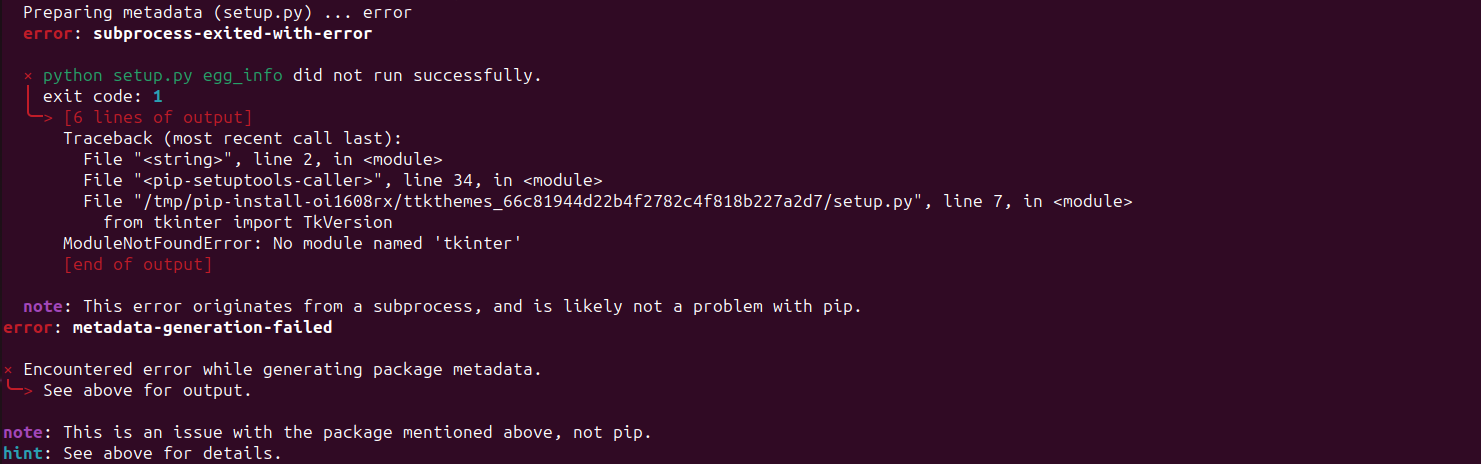
Solution - run following command to install the tkinter library -
sudo apt install python3-tk
Hope on to the next to learn about how to use & available options.